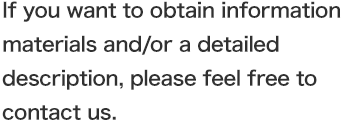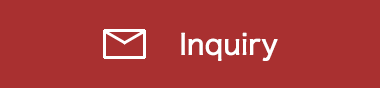HOME >
Inspection Control System
Inspection Control System
Achieves a paperless environment for product inspection!
Visualizes solutions for problems, such as products to be repaired (defective or rejected products)
Features of the Inspection Control (ICS) System
- This software achieves a paperless environment and promote time savings by introducing a touch-screen tablet.
- A barcode label is issued for a product to be repaired (rejected product), in order to trace the rejected product. This feature provides traceability of defective or rejected products.
- The inspection results can be shared using digital data, and an inspection report can be created in real time.
Inspection Control System flow chart
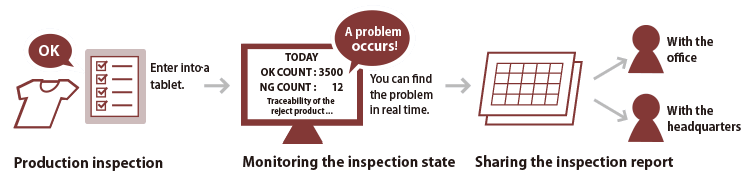
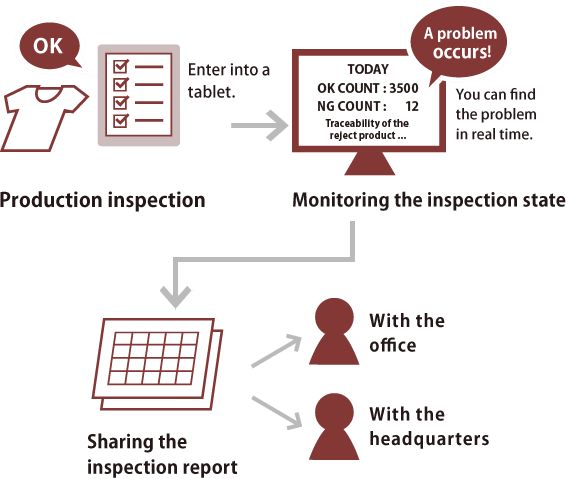
Items that can be improved
1. To speed up the product inspection
All the operator has to do is touch items on the tablet screen, in order to obtain the inspection results. The inspection speed is expected to increase dramatically. The data is digitized, so the inspection results can be shared among the people concerned, and the work papers are created smoothly.
2. To prevent stains and/or blots caused by a ballpoint pen and/or another pen on the fabric
Achieving a paperless environment removes the need for a ballpoint pen and/or another pen. This feature prevents inadvertent damage to the fabric. In addition, you can organize the area around an inspection table.
3. To speed up the response to defective or rejected products
If defective or rejected products occur, a barcode label will be issued, in order to trace and re-inspect these product (traceability). This feature speeds up reporting on how these defective products occur.
4. To level the inspection method and the skill of the operator
In order to achieve this goal, guidance for measuring clothing sizes is shown, and the checking of items related to stains and/or blots is specially controlled. In addition, functions that can be handled by an untrained operator are provided.
Main specifications
- 1. Entering inspection results
-
- A touch-screen tablet is employed, and each button on the tablet can be customized, achieving ease of operation.
- 2. Controlling and reducing defective products and products that must be repaired (rejected product)
-
- A barcode label is issued for each defective product and/or a product that must be repaired (rejected product), in order to trace these products. This feature provides traceability of defective and/or rejected products.
- You can look at a rejected product and the places to be repaired using a monitor located at the work site. Visualizing defective and/or rejected products is achieved.
- After passing a re-inspection, the rejected product can be easily removed from the rejected product list by scanning the barcode.
- The wireless LAN environment enables you to check the progress situation and the inspection results through a supervisor’s PC in the office.
- 3. Sharing the inspection results, and generating an inspection report automatically (Sharing and visualizing the inspection results)
-
- According to the results of finished product measurements and an inspection report, a defective part distribution list is generated automatically.
- The results are tallied in real time, and the report can be generated speedily and separately by product number, size (S, M and L) or line.
- 4. Leveling inspection methods and skills
-
- Easy operation is achieved by employing a touch-screen tablet.
- According to the measurement function, the standard value for a measured position is automatically shown by product number and size.
- Items related to “dirt and/or stains on finished products” are handled specially and a specialized ledger sheet can be generated.
- 5. Controlling the disposal of rejected products
-
- Product disposal control is achieved by attaching a barcode label to fabrics and/or materials that cannot be repaired.
- 6. Registering items for the “Master” easily
-
- All of the contents for the “Master” in the Excel Sheet included in the software can be imported and registered easily to each PC and touch-screen tablet.
If you find a problem, practical work improvement should be conducted.
Digital Process Analysis System
Introduction example
-
- Revolution of Inspection Management
- 「Realizing the Eradication of Quality Defects DPA Coordination Did the Trick」
- Click here for more information
-
- Revolution of Inspection Management
- 「Dramatic Changes through Coordination with DPA Mass Wiping of Problem Points」
- Click here for more information